Why you need a CRM for your Human Resources Department
You’ve been there: the job posting is distributed, your hiring budget is approved, and the resumés are flooding in. If you have a long recruiting cycle, hundreds of applications flooding in, or are recruiting for many positions, CRM software to track the recruitment process is just what you need to get the best candidate for the job!
Recruitment Tracking
The great thing about a CRM system for HR? Track contact information and location in the recruitment process so you can use that information in your other processes to save time, all while minimizing human error.
How does it work?
- Record: Once you’ve received your applications enter them into your CRM. Depending on the system you use Rise, Collage HR, BambooHR or another HR software, there may be opportunities for custom integrations to streamline the process as well. By filling out your CRM and grouping “contacts,” you can leverage your recruitment data to improve processes and get the best people to fill positions.
- Return: Returning to your recruits to update them on the hiring process, decisions, and new opportunities is key to keeping rogue questions and phone calls to a minimum. With HubSpot CRM, you can keep track of each candidate by grouping them by qualifications, educational background, and any other category you deem helpful.
- Reuse: Just because an applicant didn’t make the cut for one position doesn’t mean they might not be a good fit for another in the future. With HubSpot for HR, you can easily keep your top choices in the running for future positions by storing their information and applications in a safe, functional system.
Keeping your Internal Teams on Track with Automation
Automation is your greatest asset to keep your team updated through all stages of their employment. Especially if you are responsible for a large team, automation with management software can help you keep on top of anniversary and birthday emails, emails to notify of yearly performance reviews, updates, and general company communications.
Contact segmentation also does the simple work of ensuring that departments get communications tailored to them; through HubSpot CRM, contacts can be grouped to make communications and updates simple and effective.
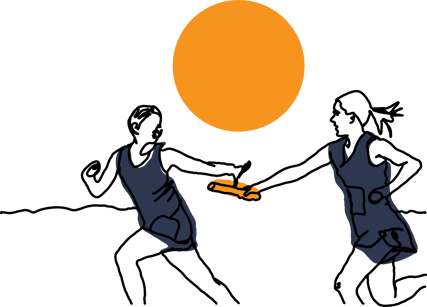
Simply go to your contacts and click “create a list”. From there, you can choose the type of list, filter and customize it to create the dynamic or static list you need.
After you’ve created your lists, target your emails to each group. For example, if your HR team sends quarterly reminders to department managers to submit their reports and presentations for quarterly leadership meetings, set up scheduled emails in HubSpot to send to your leadership list. This way, you only must create the email once and then, with the click of a button, your reminders are sent to you all year long!
Get Organized with HubSpot
As a Human Resources professional, you juggle tasks like no other, and your job spans internal and external processes. HR departments interact with everyone who comes, leaves and stay in the company in some capacity, which can be hard to balance, especially if you are a one-person operation.
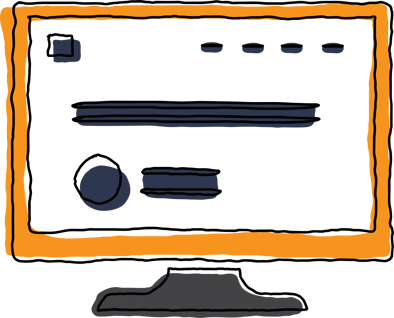
CRM for HR (like HubSpot) offers relief from the grind of time-consuming tasks. Tasks like remembering work anniversaries, following up with candidates about your recruitment process, and tracking each employee and candidate’s position and progress in your HR or recruitment cycle are automated to create better processes and save time.
If you’re an HR manager feeling like it’s time to refine your processes and get a customizable system that works with you, HubSpot could be just the breath of fresh air you’re looking for. Discover HubSpot Solutions or Contact Us today to help customize your HR Solution.
.png)