Inbound 2023: HubSpot Announces 3 New CRM Customization Features
HubSpot has once again demonstrated its commitment to continuous improvement by unveiling a series of advanced CRM customization features during Inbound 2023. These updates are strategically designed to bolster the technical capabilities of HubSpot's CRM solution, providing users with the flexibility to tailor their CRM to align seamlessly with their marketing and sales strategies. Now, you can focus on optimizing your strategies, free from the constraints of adapting to pre-set CRM configurations.
Let’s break down the highly anticipated CRM customization features and their potential advantages for your team:
Development Tools to Build UI Extensions with React
The new React-based UI Extensions will enable developers to manipulate native and external data on a CRM record, and therefore, build richer, more interactive extensions to improve the overall functionality and user experience for your teams. How efficient is it to just build custom UI features on top of HubSpot's CRM!
Not only will you be extending the reach of HubSpot’s CRM without leaving the platform — while still seamlessly integrated into the HubSpot UI — but you will also be able to unlock integrations with third-party as well as your customer's internal systems.
End outcome: Bring more information across your systems into one central place on the record.
8 CRM Data Components for Custom Cards
HubSpot will also make available 8 CRM data components that can be seamlessly integrated into your custom cards for enhanced data visualization and presentation, with increased flexibility. They include Data highlights, Property Lists, Association Property Lists, Association tables, Association Pivots, Stage Tackers, Quick Actions, and the most exciting of all; Reports. With Action Extensibility in these components, you can trigger actions on the CRM record page from custom cards, including web links, HubSpot-defined actions, and custom actions.
These data components do far more than capture the right data in the right place at the right time; they are intended to keep your teams working within HubSpot as much as possible, all while boosting rep productivity and adoption across your teams.
CRM Record Page Editor
The CRM Record Page Editor is a single interface for configuring record pages, making it a breeze to highlight and define crucial business data. You can edit/add/remove tabs easily and configure cards in a single location, and even customize the middle column of a record. The best part is that you don’t even need developers to create certain card types. Plus, all individuals and teams across your organization will view only relevant data based on their roles. Tailoring the CRM experience to precisely meet your needs is now more accessible than ever, and you don't have to depend entirely on developers either.
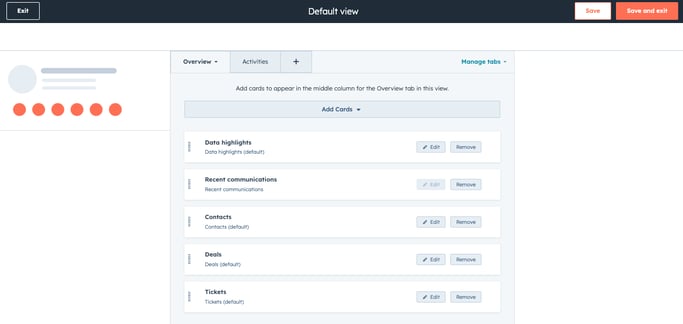
HOW DO YOU BENEFIT?
Knowing your data and managing it effectively can bring about long-term, consistent results for you and your organization. These latest advancements in CRM customization offer a means for you to systematically structure and prioritize the integration of your data. You shouldn’t have to base your sales and marketing methodologies on your tech stack; rather, your tech stack should be arranged to suit your sales and marketing endeavors. Now, you can organize those tools and reports into buckets of varying necessity and place them on a timeline of when and how they are interconnected.
Though these changes seem technical at first glance, they simplify data management considerably, enabling many of your team members across different departments to exert greater control over your analytics and reporting. Ultimately, connecting all of your systems together will only result in a more consistent and honest reporting loop.
want to demo the new features?
The Flawless Inbound team has taken its time in understanding and implementing these CRM customization features, and we’d be eager to help you do the same. Please don’t hesitate to contact us, or better yet – sign up for our virtual Post-Inbound Recap & Next Steps webinar to see demos of these tools and access our new Helpdesk – where you can submit tickets to get personalized customer support from our team.
.png)